The Ultimate Guide to AN WhatsApp – Features, Installation and Usage
AN WhatsApp is a popular mod of the official WhatsApp app that provides enhanced features and customization options. Developed by Ammar Al-Awadi, this third-party app has become widely used globally with over 10 versions available.
In this comprehensive guide, we will explore everything you need to know about AN WhatsApp including its features, installation, usage tips and more.
What is AN WhatsApp?
AN WhatsApp is a modded version of the original WhatsApp messenger. It offers advanced features and customization options not available on the official WhatsApp.
Some key highlights of AN WhatsApp:
- Developed by Arab developer Ammar Al-Awadi
- Provides extra features compared to original WhatsApp
- Multiple versions available, with AN WhatsApp v30.00 being the latest
- Used by millions of users globally as an alternative to WhatsApp
While WhatsApp is limited in terms of features, AN WhatsApp removes those restrictions and gives users more control. It enriches the messaging experience through enhanced privacy, security, and personalization.
Features of AN WhatsApp
Here are some of the most notable features of AN WhatsApp that make it stand out:
Enhanced Privacy and Security
- Hide online status – Appear offline even when online
- Disable blue ticks – Read messages without sender knowing
- Anti-delete messages – Prevent others from deleting your messages
- Choose who can see ‘typing’ status and online status
- Message scheduling – Schedule messages to be sent later
Advanced Communication
- Send message broadcast to over 250 people
- No limits on forwarding messages
- Send up to 90 images at once
- Share contacts easily
- Enable chat heads for easy messaging
Customization
- 1000+ themes and colors to customize chat screen
- Customize privacy settings for each chat
- Set different wallpapers for different chats
- Modify app icons and chat bubbles
Group Management
- Admin tools – Delete messages, see past participants
- Custom notifications for muted groups
- Hide groups from Chats tab
- Prevent links from being shared to groups
Media Management
- Send HD images and videos up to 3MB
- Hide media from gallery
- Set media upload limits
- Send GIFs, documents easily
Other Features
- Dual WhatsApp support
- Chat translation in over 18 languages
- Call rejection messages
- Pin favorite chats on top
- Notification pop-up customization
- Dark mode support
- Android 11 privacy fixes
As you can see, AN WhatsApp offers a wide array of features that enhances the overall messaging experience. The added privacy, security, customization, and productivity features make it a great alternative to the original WhatsApp.
AN WhatsApp v30.00 – Latest Version Features
The AN WhatsApp team frequently rolls out new versions with improvements and additions. AN WhatsApp v30.00 is the latest version as of 2023.
Here are some of the notable new features in v30.00:
- Avatar creator – Make personalized avatars like Bitmoji
- 3MB image sending – Send HQ images up to 3MB size
- Media upload limits – Set size limits for photos, videos, GIFs
- Document captions – Add captions to documents before sending
- Chat translation – Translate chats into 18 major languages
- 250 broadcast limit – Message up to 250 chats in one go
- Per-chat privacy – Customize privacy for each chat
- Backup zipping – Backups are now zipped for safety
These new additions make AN WhatsApp an even more powerful messaging app. The v30.00 update shows the developers are actively improving the app with useful features.
How to Download and Install AN WhatsApp
Downloading and installing AN WhatsApp is easy. Here are step-by-step guides for Android and PC:
Install on Android
- Download the latest AN WhatsApp APK file
- Enable “Install from unknown sources” in Android settings
- Locate and install the APK file
- Open the app and enter your phone number to verify
- Allow the update prompt to update to the latest version
That’s it! AN WhatsApp will be installed on your Android device.
Install on PC
To use AN WhatsApp on your Windows PC, follow these steps:
- Download and install BlueStacks or NoxPlayer Android emulator
- Download the AN WhatsApp APK file on your PC
- Open the emulator and drag-drop the APK file into it
- The app will install automatically
- Open AN WhatsApp in the emulator and verify with your number
- Allow the update prompt to get the latest version
And you’re done! AN WhatsApp is now ready to use on your PC.
How to Use AN WhatsApp – Tips and Tricks
Once you have AN WhatsApp installed, here are some tips to get the most out of it:
Access Hidden Features
Tap the 3-dot menu > ANWhatsApp Settings > General Features to find extra hidden features not directly accessible. These include Dual Apps, App Lock, Video Calls, Chat Backup, and more.
Customize Chats
Long press any chat > AN WhatsApp Settings > Chat Settings to customize options like hiding name/status, blue ticks, online status and more for individual chats. This level of customization for each chat is unique to AN WhatsApp.
Use Privacy Shortcuts
When in a chat, swipe left on the contact’s name to quickly access privacy shortcuts like hiding last seen, blue ticks, status etc. This makes it easy to enable privacy settings for a chat.
Schedule Messages
While typing a message, tap and hold the send button to schedule the message. You can schedule a message to be delivered at a specific date and time.
Organize Chats
Use the pin feature to pin important chats on top. Long press a chat and tap “Pin to top” option. Also, enable the separate Hidden Chats tab under settings to quickly access private conversations.
Find Old Messages
Use the built-in search feature to easily find old messages and media. Just swipe down on the chat screen and enter keywords to search through the chat.
Backup Data
Go to Settings > Chats > Chat backup to backup your chats and media to internal storage or Google Drive. This preserves your data.
Disable Internet Access
You can block AN WhatsApp’s internet access when not in use. Go to Android Settings > Apps > AN WhatsApp > Mobile Data > toggle off. This improves privacy.
AN WhatsApp – Pros and Cons
Pros
- Granular chat privacy controls
- Highly customizable interface
- Useful features for power users
- Regular updates with new features
- Enhanced group management abilities
- Better security and data protection
Cons
- Battery and data drain due to extra features
- Potential ban risks due to 3rd party modification
- Some features may have bugs or issues
- Lacks support and accountability like official apps
- Too complicated for simple users
Conclusion
AN WhatsApp provides a highly customizable messaging experience with many useful enhancements over the original WhatsApp. With features like advanced privacy controls, chat customization, theming, and excellent group management, it makes conversations more engaging and secure.
Regular updates ensure the app improves continually with new innovations. While some risks of using third-party mods exist, the benefits outweigh the risks for most users. Following best practices when using AN WhatsApp can prevent account bans.
Overall, AN WhatsApp is an excellent choice if you want more control over your WhatsApp messaging compared to the standard app. The features add real value for both regular and power users alike.
FAQs
Here are answers to some commonly asked questions about AN WhatsApp:
Is AN WhatsApp safe to use?
Yes, AN WhatsApp is generally safe to use as it comes from a trusted developer. Millions use it globally without major issues. However, due to it being a 3rd party mod, some risks like potential bans exist.
Does it work on iOS?
Currently, AN WhatsApp is only available for Android. There is no iOS version. You can use WhatsApp++ or other mods for iOS devices.
How do I change themes?
Go to AN WhatsApp Settings > Chats > Theme. Here you can browse from over 1000 themes and also customize colors.
Can I transfer chats from the original WhatsApp?
Yes, you can transfer your chat history from the official WhatsApp to AN WhatsApp using the built-in chat backup and restore option.
Will my account get banned?
There is a minor risk of bans when using mods like AN WhatsApp. However, following safe usage practices will minimize ban risks significantly.


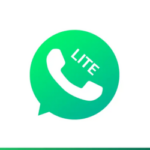


Leave a Comment